Library
Connect to encrypted database with developer tools
Essentially, to connect to the encrypted Firebird database with a developer tool, it is necessary to pass the encryption key (of course, not in the case when we have KeyHolder.conf with the key in plugins folder).
Let's assume we have encrypted some database in the development mode (with KeyHolder.conf in plugins), using key WHITE, and then removed KeyHolder.conf from plugins (i.e., changed to the production).
Let's check that the database is encrypted with gstat -h:
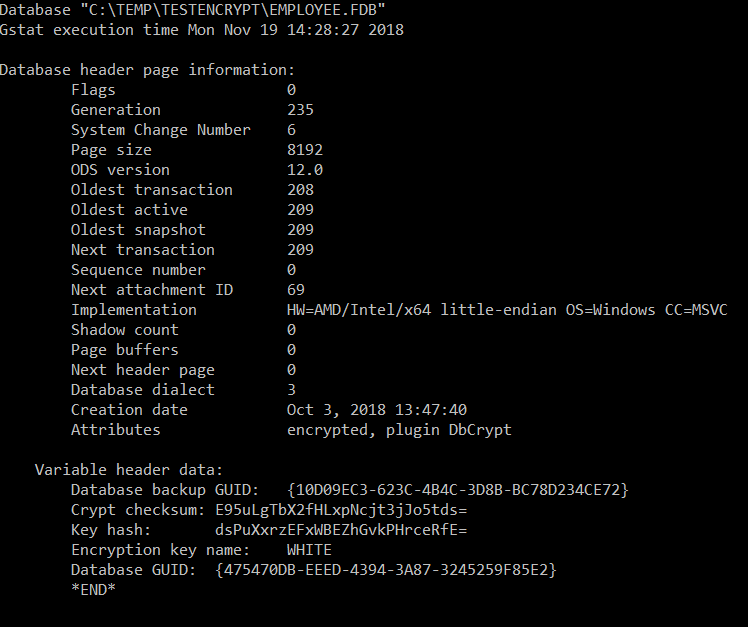
IBExpert
To connect through IBExpert, we need open Database Properties and set CryptKeyName=WHITE:
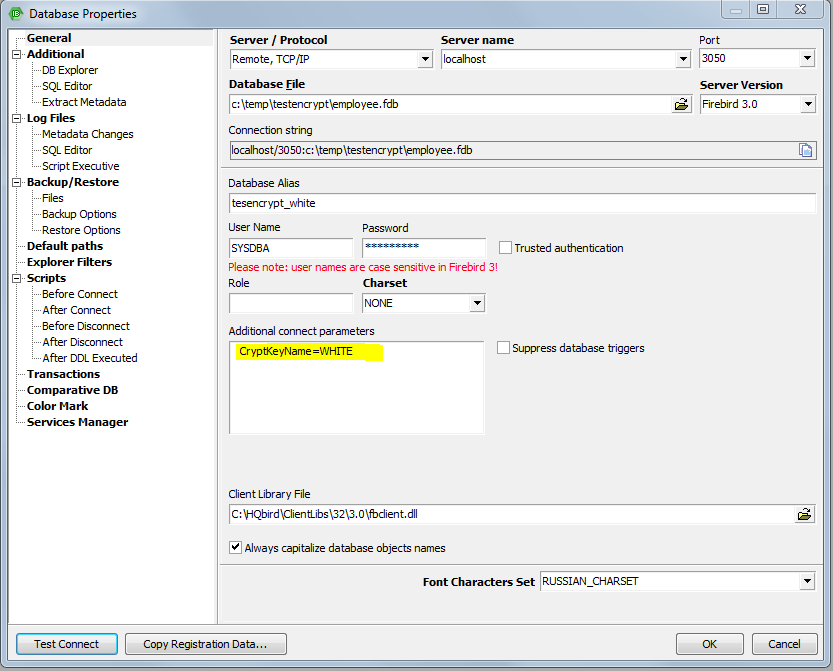
Then, we need to specify the key value in BeforeConnect.
Don't forget the comma in the end and use the uppercase keyname!
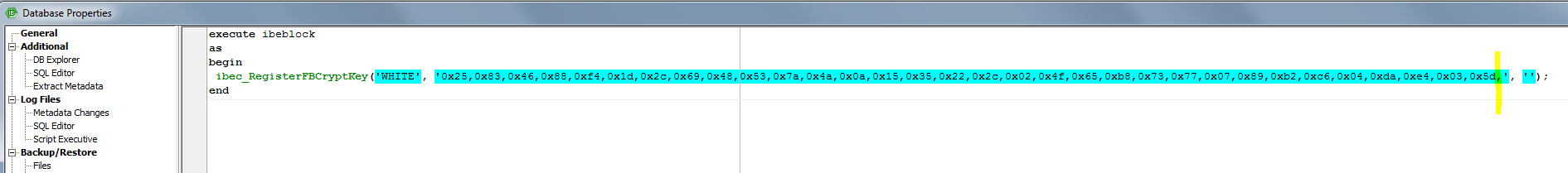
After that IBExpert should connect to the encrypted database (sometimes Test Connect does not work! some bug probably):
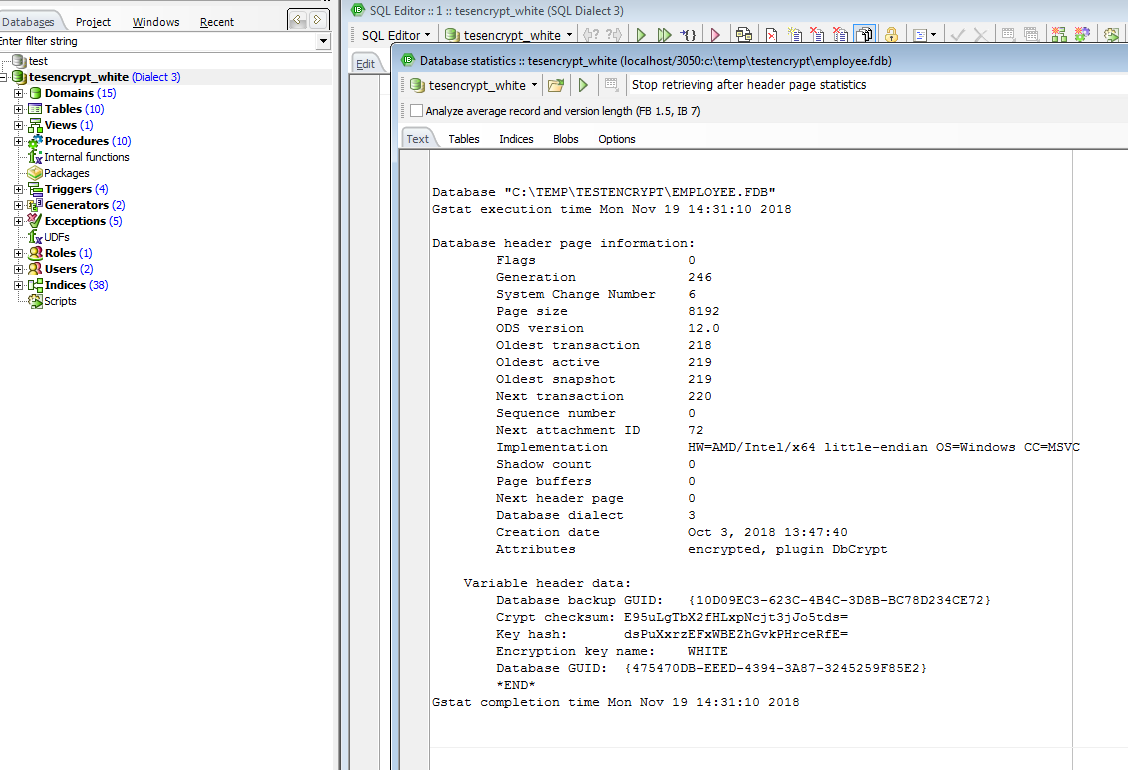
Firebird SQL Studio
In Firebird SQL Studio (included in HQbird Enterprise), on tab Additional, you can enter key name and specify key file with key values
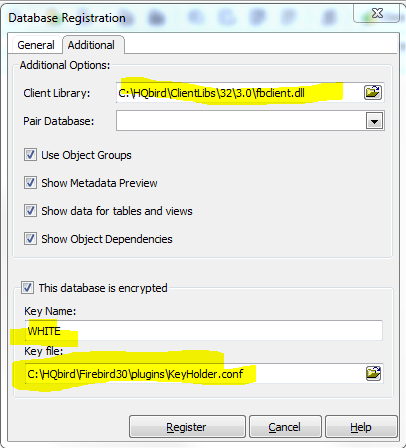

 en
en br
br